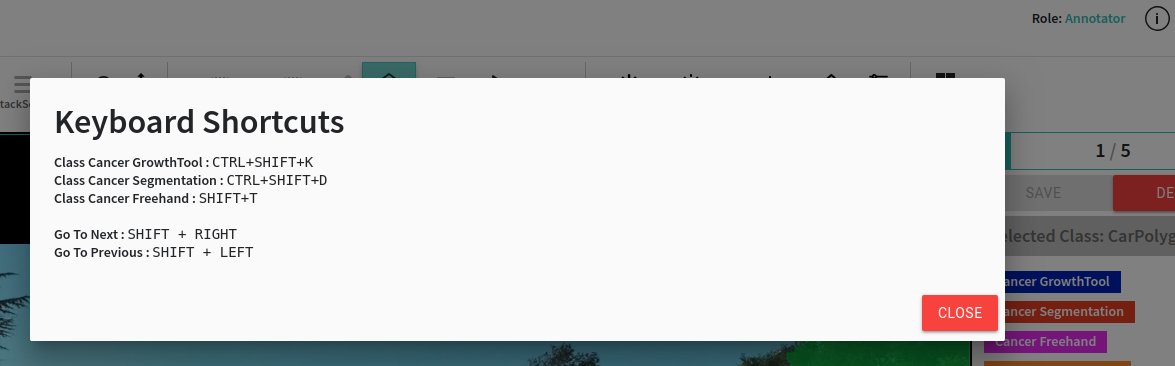KeyBoard Shortcuts- Productivity¶
Why do you need shortcuts?¶
Keyboard shortcuts can enhance productivity of annotators very significantly. Annotation tasks are very repetitive in nature, requiring same actions to be performed again and again. Keyboard shortcuts help human-labelers reach actions to be performed very fast.
How to add Keyboard Shortcuts?¶
Here is how you add keyboard shortcuts:
- Select "Label Configuration"
- Create new or Edit a Labeling Interface
- Click on Text entry "Assign Keyboard shortcut"
- Enter keyboard shortcut on you keyboard (for example SHIFT+N)
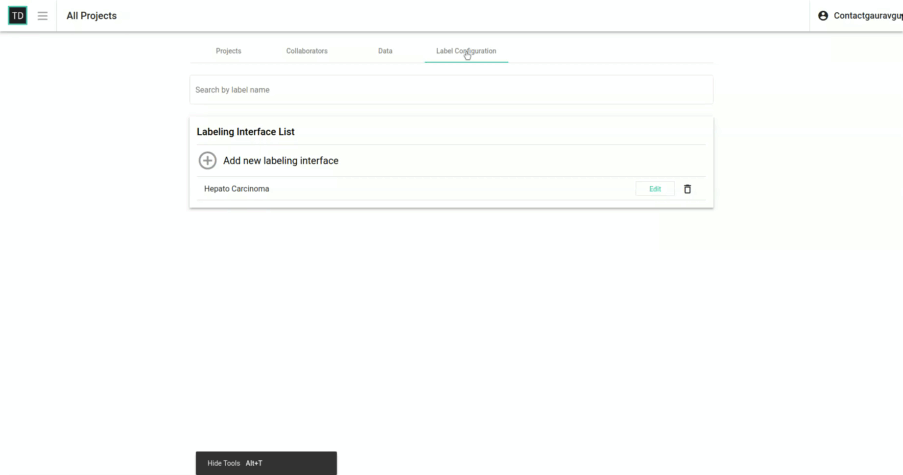
For Annotators: How to View Keyboard Shortcuts?¶
Click "Information" icon on top right corner of the screen (as shown in image below).